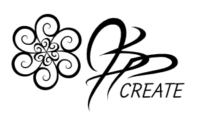Drawing beautiful symmetrical designs has never been easier using iOrnament on the iPad. In this tutorial we will explore the local symmetries feature which makes drawing smaller symmetrical designs within bigger symmetrical designs, quick and easy. You will experience the joy of watching intricate designs come to life with only a few simple strokes.
What We Will Cover in iOrnament on the iPad:
- How to turn on the local symmetries feature
- exploring the features menu
- Rotating and moving the small rosette
- Magnetic Feature
- Drawing in both the Wallpaper Sections and Rosette Feature
- Activating the “Group Names”
- Using the “Design Mode” to draw in multiple symmetries in one design
- Turning your canvas into a non-symmetrical drawing area

What I use in this tutorial:
- iPad Pro
- Apple Pencil
- iOrnament App – available at iTunes in the App Store
Join me in the full step by step tutorial for iOrnament on the iPad
Check Out More of My Drawing Classes
Thanks for joining me and getting creative. ~ Jane ~
“I found I could say things with color and shapes that I couldn’t say any other way – things I had no words for.” – Georgia O’Keeffe